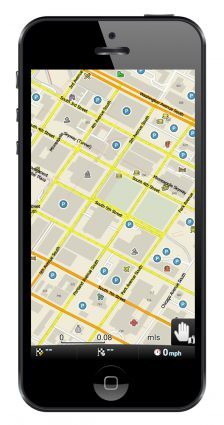1 Google Maps
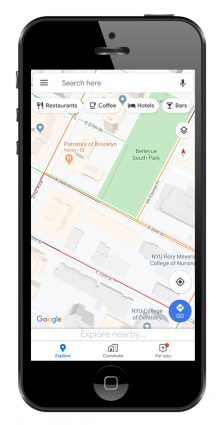 Google Maps takes the top spot for GPS apps. And with good reason. Google Maps covers more of the world than anyone else. Hundreds of millions of places are on the map in 220+ countries. So wherever you live in the world, Google is the most complete map you can find.
By using machine learning, it’s how Google keeps their basemap fresh and relatively error-free. Not only this, but they use the power of AI to navigate you through heavy traffic with real-time data. So when you’re on the move, there’s no better GPS navigation app that delivers like Google Maps.
Another key feature is Google Street View which captures panorama views of the outdoors. Or if you want to step inside shopping malls, restaurants and museums, you can do this with its indoor mapping capabilities.
Google Maps takes the top spot for GPS apps. And with good reason. Google Maps covers more of the world than anyone else. Hundreds of millions of places are on the map in 220+ countries. So wherever you live in the world, Google is the most complete map you can find.
By using machine learning, it’s how Google keeps their basemap fresh and relatively error-free. Not only this, but they use the power of AI to navigate you through heavy traffic with real-time data. So when you’re on the move, there’s no better GPS navigation app that delivers like Google Maps.
Another key feature is Google Street View which captures panorama views of the outdoors. Or if you want to step inside shopping malls, restaurants and museums, you can do this with its indoor mapping capabilities.
2 Waze
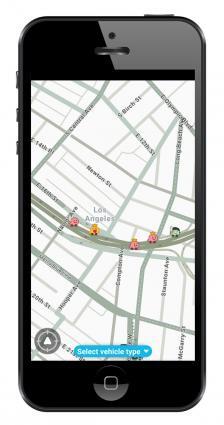 Google acquired Waze some time ago. But they still operate quite differently. Let me explain. You should think of Waze as entirely community-driven. It’s like the Wikipedia of GPS apps because it’s the Waze community that determines its success. If there’s a crash, Wazers have each other’s backs by pinpointing its location.
So when you’re behind the wheel, Waze helps get you where you want to go faster. By using Waze, you can avoid traffic jams because it instantly changes your route in real-time. If you need an app for this specific purpose, there’s nothing better than Waze.
But what I love the most about Waze is how you can see other Wazers behind the wheel. Even right next to you, there might be another Wazer. As you keep contributing to it, your emoticon evolves. This incentive-driven app is what keeps people motivated and using it.
Google acquired Waze some time ago. But they still operate quite differently. Let me explain. You should think of Waze as entirely community-driven. It’s like the Wikipedia of GPS apps because it’s the Waze community that determines its success. If there’s a crash, Wazers have each other’s backs by pinpointing its location.
So when you’re behind the wheel, Waze helps get you where you want to go faster. By using Waze, you can avoid traffic jams because it instantly changes your route in real-time. If you need an app for this specific purpose, there’s nothing better than Waze.
But what I love the most about Waze is how you can see other Wazers behind the wheel. Even right next to you, there might be another Wazer. As you keep contributing to it, your emoticon evolves. This incentive-driven app is what keeps people motivated and using it.
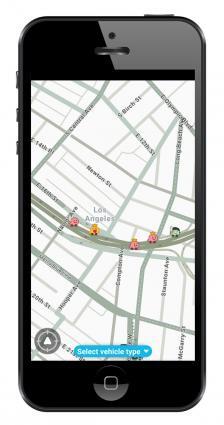
3 Apple Maps
 I’ll be honest with you: I didn’t like Apple Maps when it first came out. Cities and towns weren’t very detailed. The maps were boring and bland. And some key features were absent. But over the last couple of years, Apple Maps has made a big push to rectify these shortcomings.
For example, map details have greatly improved. In fact, just recently Apple Maps had even added stop signs and traffic lights in limited areas. There are more businesses, restaurants and places of interest. But it’s still not completely there yet. Try zooming at different scales, it’s missing businesses in other parts of the world.
The second reason I like Apple Maps is because it’s real-time traffic has significantly improved. Thick, red lines shout out where traffic is heavily congested. If you’re in a hurry, try your best to avoid these areas. If you have a route in your app, the app intelligently helps you dodge the worst of the worst.
I’ll be honest with you: I didn’t like Apple Maps when it first came out. Cities and towns weren’t very detailed. The maps were boring and bland. And some key features were absent. But over the last couple of years, Apple Maps has made a big push to rectify these shortcomings.
For example, map details have greatly improved. In fact, just recently Apple Maps had even added stop signs and traffic lights in limited areas. There are more businesses, restaurants and places of interest. But it’s still not completely there yet. Try zooming at different scales, it’s missing businesses in other parts of the world.
The second reason I like Apple Maps is because it’s real-time traffic has significantly improved. Thick, red lines shout out where traffic is heavily congested. If you’re in a hurry, try your best to avoid these areas. If you have a route in your app, the app intelligently helps you dodge the worst of the worst.

4 Here WeGo
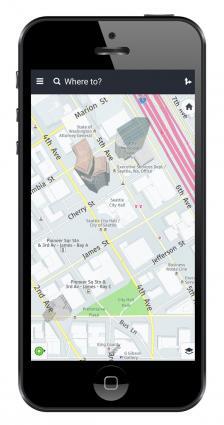 I really like HERE WeGo maps. When I tested it, its biggest selling point was its beautifully-designed basemap. HERE maps feel clean with a focus on legibility at different scales. Other positive features are its live traffic, speed limits and voice guidance.
I particularly enjoyed how HERE’s basemap displays 3D buildings by default. But the only downside here is that some of the OpenStreetMap buildings can be unfortunately a bit out-of-date. Overall, it completely depends on where you are in the world.
Unlike some of the alternatives in this list, a nice feature for HERE WeGo maps is that you can download your maps offline. By doing this, you can avoid data consumption or finding Wi-Fi hotspots. Not to mention it’s perfect for areas that you can’t get a strong enough wireless connection.
I really like HERE WeGo maps. When I tested it, its biggest selling point was its beautifully-designed basemap. HERE maps feel clean with a focus on legibility at different scales. Other positive features are its live traffic, speed limits and voice guidance.
I particularly enjoyed how HERE’s basemap displays 3D buildings by default. But the only downside here is that some of the OpenStreetMap buildings can be unfortunately a bit out-of-date. Overall, it completely depends on where you are in the world.
Unlike some of the alternatives in this list, a nice feature for HERE WeGo maps is that you can download your maps offline. By doing this, you can avoid data consumption or finding Wi-Fi hotspots. Not to mention it’s perfect for areas that you can’t get a strong enough wireless connection.
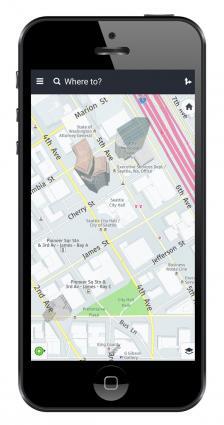
5 TomTom Go Navigation
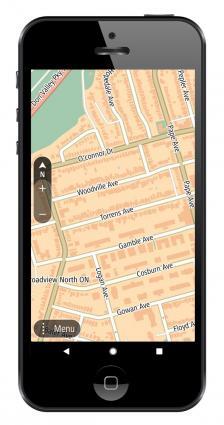 There are a lot of users who prefer the TomTom Go Navigation app over some of the alternatives. Though, I’m still a bit struggling to understand why. Don’t get me wrong. The basemap is visually pleasing. And for anyone who wants to avoid speeding fines, it gives advanced notifications where cameras are located en route.
But it comes with a couple of downsides as well. For example, as soon as you download the app, it only allows you to travel 75 kilometers with it. Even though it reloads every month, you’ll have to pay a subscription fee if you want to travel anything beyond that. It also asks for a ton of permissions like access to your contacts, phone numbers and photos. This is more than I like to hand out to any app developer.
The core idea of TomTom as a company are its handheld GPS receivers. But lately, more users are simply using their smartphone for navigation. So TomTom has adapted to this shifting segment of the market. The TomTom Go Navigation app is a carbon copy of what you can find on their stand-alone devices. For those existing users, it’s nice they already have some familiarity.
There are a lot of users who prefer the TomTom Go Navigation app over some of the alternatives. Though, I’m still a bit struggling to understand why. Don’t get me wrong. The basemap is visually pleasing. And for anyone who wants to avoid speeding fines, it gives advanced notifications where cameras are located en route.
But it comes with a couple of downsides as well. For example, as soon as you download the app, it only allows you to travel 75 kilometers with it. Even though it reloads every month, you’ll have to pay a subscription fee if you want to travel anything beyond that. It also asks for a ton of permissions like access to your contacts, phone numbers and photos. This is more than I like to hand out to any app developer.
The core idea of TomTom as a company are its handheld GPS receivers. But lately, more users are simply using their smartphone for navigation. So TomTom has adapted to this shifting segment of the market. The TomTom Go Navigation app is a carbon copy of what you can find on their stand-alone devices. For those existing users, it’s nice they already have some familiarity.
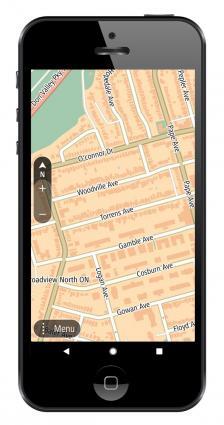
6 Sygic
 200+ million drivers from around the world use Sygic. The biggest reason for its popularity is because of its car connectivity. For example, it’s completely compatible with Apple CarPlay. This is a big plus. So when using Sygic, instead of just seeing the map on your phone, you see it in your car’s built-in infotainment.
Sygic is one of the top rated apps with over 200 million drivers using it. It’s good for speed limits, traffic information and speed cameras. For services, it gives you gas stations with fuel prices as well as parking services.
Overall, we found Sygic a decent choice for car navigation. It’s developers back the app quite well with frequent releases. It has millions of places of interest with several updates per year. But what you’re getting is just a trial period. Afterwards, you have to pay for the premium app.
200+ million drivers from around the world use Sygic. The biggest reason for its popularity is because of its car connectivity. For example, it’s completely compatible with Apple CarPlay. This is a big plus. So when using Sygic, instead of just seeing the map on your phone, you see it in your car’s built-in infotainment.
Sygic is one of the top rated apps with over 200 million drivers using it. It’s good for speed limits, traffic information and speed cameras. For services, it gives you gas stations with fuel prices as well as parking services.
Overall, we found Sygic a decent choice for car navigation. It’s developers back the app quite well with frequent releases. It has millions of places of interest with several updates per year. But what you’re getting is just a trial period. Afterwards, you have to pay for the premium app.

7 OSMAnd
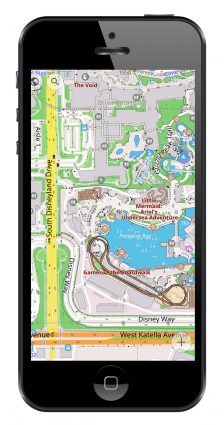 OSMAnd was built using two of the largest collaborative databases in the world. First, it leverages the massive volunteer effort of OpenStreetMap (OSM) for its underlying basemap. After you download the app, the free version of OSMAnd gives you a limit of 7 location downloads.
The second database it incorporates are places of interest from Wikipedia. Again this comes with limitations. With a subscription to OSMAnd+ at a cost, you have access to Wikipedia and WikiVoyage articles at your fingertips.
OSMAnd puts a nice twist on GPS apps. Some of the best features for OSMAnd is its display for foot, hiking, skiing and bicycle paths. It’s also a nice feature that you can download individual map tiles to avoid filling your phone’s memory card.
OSMAnd was built using two of the largest collaborative databases in the world. First, it leverages the massive volunteer effort of OpenStreetMap (OSM) for its underlying basemap. After you download the app, the free version of OSMAnd gives you a limit of 7 location downloads.
The second database it incorporates are places of interest from Wikipedia. Again this comes with limitations. With a subscription to OSMAnd+ at a cost, you have access to Wikipedia and WikiVoyage articles at your fingertips.
OSMAnd puts a nice twist on GPS apps. Some of the best features for OSMAnd is its display for foot, hiking, skiing and bicycle paths. It’s also a nice feature that you can download individual map tiles to avoid filling your phone’s memory card.
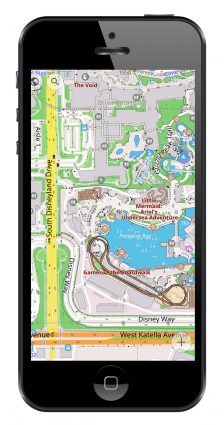
8 Maps.me
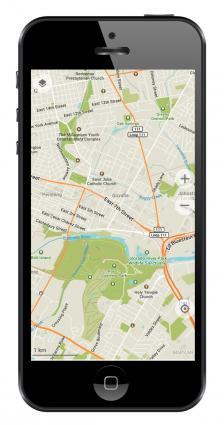 If you’re traveling off the beaten path, Maps.me is a great GPS navigation companion tool. In fact, there are hikers who use this app because they can take it offline and find trails that wouldn’t have been able to find without it. So, this app was perfectly designed for those who like to get lost.
But it’s for city use too. The live traffic information is a bit laggy. Nevertheless, these are some of the bugs the developers I’m sure will iron out in upcoming releases. This includes its out of sync voice navigation.
The ads on Maps.me can be overwhelming at times. You can remove ads with a paid subscription. But overall, it’s a great travel app. This is especially true for driving, cycling and walking too.
If you’re traveling off the beaten path, Maps.me is a great GPS navigation companion tool. In fact, there are hikers who use this app because they can take it offline and find trails that wouldn’t have been able to find without it. So, this app was perfectly designed for those who like to get lost.
But it’s for city use too. The live traffic information is a bit laggy. Nevertheless, these are some of the bugs the developers I’m sure will iron out in upcoming releases. This includes its out of sync voice navigation.
The ads on Maps.me can be overwhelming at times. You can remove ads with a paid subscription. But overall, it’s a great travel app. This is especially true for driving, cycling and walking too.
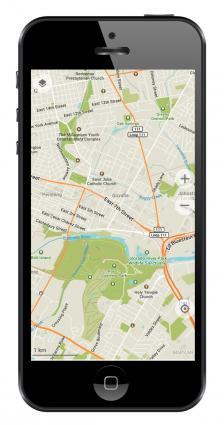
9 CoPilot
 CoPilot is one of our least favorites in the list. You start with a free trial by registering with your email. On startup, it immediately starts asking for you to buy it. It’s kinda like being in your local Radio Shack with a pushy salesperson hovering over top of you the whole time. Not a pleasant experience.
Don’t get me wrong. CoPilot is a neat concept in itself. It customizes your experience whether you drive a car, truck or RV by finding restrictions on the road. The key is that it’s for safety and better preparing your long journey. I’m sure there’s a market for it. I’m sorry. But it’s just not us.
The other questionable feature is how it uses geo-locations from Yelp. Let me preface this by saying, Yelp has millions of places of interest. But it does come with its fair share of flaws and trust issues. CoPilot does have a couple of bright spots like it’s offline maps, real-time traffic and road restrictions. But you can find most of this in other apps mentioned on this list.
CoPilot is one of our least favorites in the list. You start with a free trial by registering with your email. On startup, it immediately starts asking for you to buy it. It’s kinda like being in your local Radio Shack with a pushy salesperson hovering over top of you the whole time. Not a pleasant experience.
Don’t get me wrong. CoPilot is a neat concept in itself. It customizes your experience whether you drive a car, truck or RV by finding restrictions on the road. The key is that it’s for safety and better preparing your long journey. I’m sure there’s a market for it. I’m sorry. But it’s just not us.
The other questionable feature is how it uses geo-locations from Yelp. Let me preface this by saying, Yelp has millions of places of interest. But it does come with its fair share of flaws and trust issues. CoPilot does have a couple of bright spots like it’s offline maps, real-time traffic and road restrictions. But you can find most of this in other apps mentioned on this list.

10 MapFactor
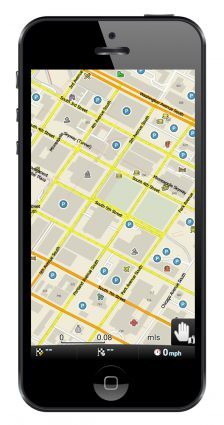 It’s the curious case of MapFactor’s highest rating in free GPS apps. Don’t get me wrong. It does the job for offline maps. But the free version is absolutely littered with advertisements. There’s an advertisement on startup. Another one on shut down… Even if you look at it the wrong way, an advertisement will pop up.
MapFactor isn’t exactly loaded with features. It uses an open source data set as its basemap with monthly updates. That in itself, is not an issue. But you can optionally add TomTom maps, which is a bit of a step up. But why not buy TomTom to begin with?
My only question is: Why? Why use this app when the top 4 in our list are available for free. MapFactor somehow crawled to the #10 spot in our rankings. Overall, we find it a questionable navigation app at best.
It’s the curious case of MapFactor’s highest rating in free GPS apps. Don’t get me wrong. It does the job for offline maps. But the free version is absolutely littered with advertisements. There’s an advertisement on startup. Another one on shut down… Even if you look at it the wrong way, an advertisement will pop up.
MapFactor isn’t exactly loaded with features. It uses an open source data set as its basemap with monthly updates. That in itself, is not an issue. But you can optionally add TomTom maps, which is a bit of a step up. But why not buy TomTom to begin with?
My only question is: Why? Why use this app when the top 4 in our list are available for free. MapFactor somehow crawled to the #10 spot in our rankings. Overall, we find it a questionable navigation app at best.